Cloud Development Learn about Tencent Cloud Console
May 27, 2021 A minimalist getting started manual for cloud development serverless
I talked about a lot of concepts and abilities, and now I can practice them step by step. W e can follow these steps. B efore we can use the capabilities of cloud development, we first need to create a available environment in Tencent Cloud that includes a variety of resources.
Step 1: Sign up for a Tencent cloud account
Registration address:
https://cloud.tencent.com/register
Step 2: Sign in to the cloud development console
Address:
https://console.cloud.tencent.com/tcb
Step 3: Create a "pay-as-you-go" environment
Here you can choose the "billing by volume" environment, remember to check to open free resources, the default is a certain amount of free, completely enough for some small applications to run, the general personal blog is no problem. R
esources are more sufficient as learning and experimentation.
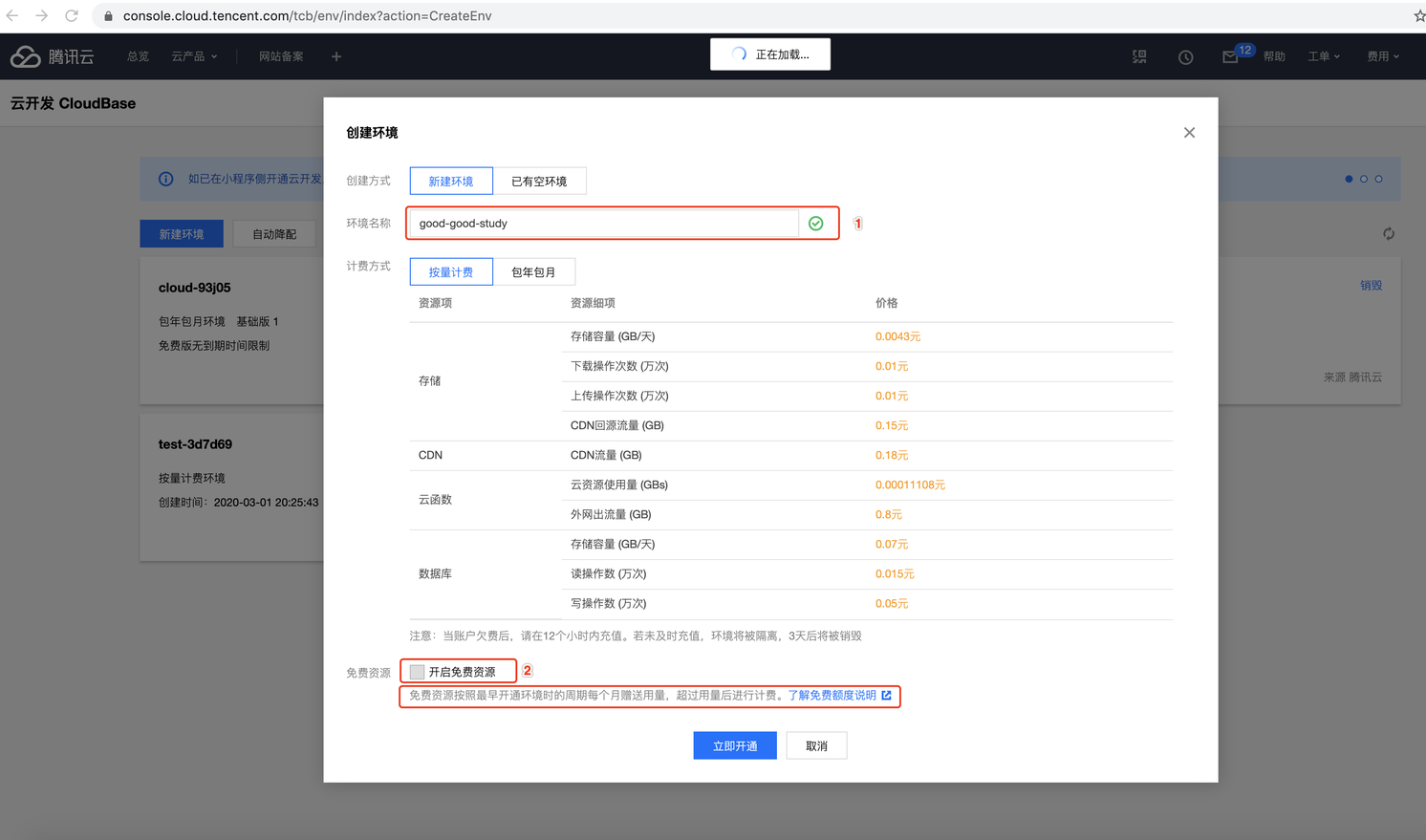
Step 4: Click on the environment and go to the console
When you enter the console, you can see the following image.
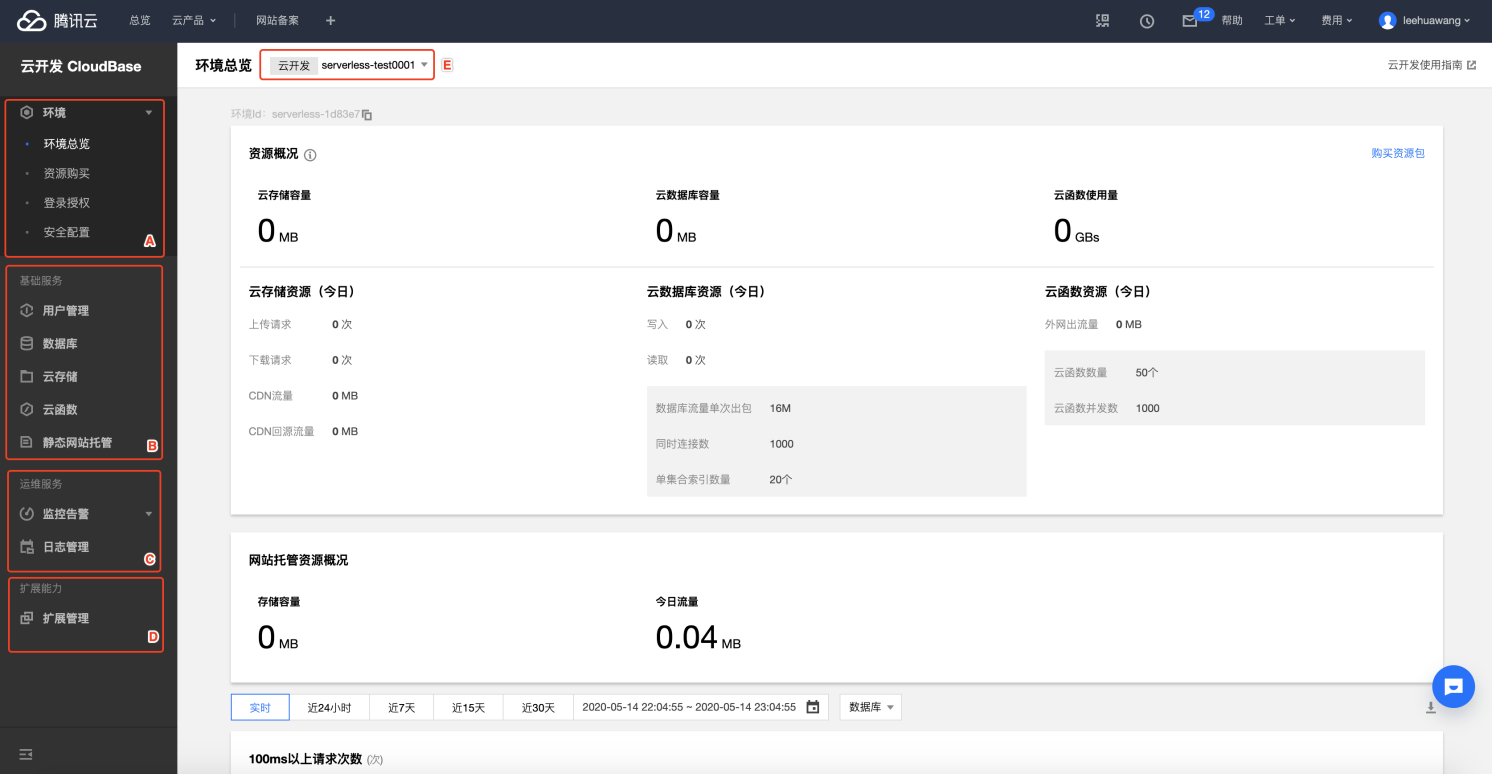
At present, cloud development is designed as an environment, the environment contains the statistics and capabilities of various resources, an environment generally corresponds to an application, of course, can also deploy multiple applications. Y ou can think of an environment as a virtual machine, but this is fundamentally different because when an app is not accessed, it doesn't take up space or resources. T hat's the charm of serverless, which can be scaled automatically.
As shown above,
Zone A: settings for the environment, such as which websites can be called by developed functions, security domain names can be set to span domains, and so on;
Zone B: Core competency areas, such as databases (providing simple DBMS), cloud storage (administrative files that can be manually uploaded/deleted), and cloud functions
Zone C: operations services, such as log monitoring alerts, such as resources overused, configuration of alarm policies;
Zone D: Extension capabilities, such as those that want to use AI, can be used here;
Area E: the switching of the environment, the environment is the concept of the top layer, the configuration and database in each environment are independent;