Basic use of AJAX
May 30, 2021 Article blog
Table of contents
I. What is ajax?
- ajax is a technique that updates parts of an entire page without having to reload it.
- AJAX - Asynchronous JavaScript and XML (asynchronous JavaScript and XML).
-
Traditional web pages (without AJAX) must overload the entire page if they need to be updated. a
jax uses a small amount of data exchange with the server in the background, which means that parts of the page can be updated without reloading the entire page.
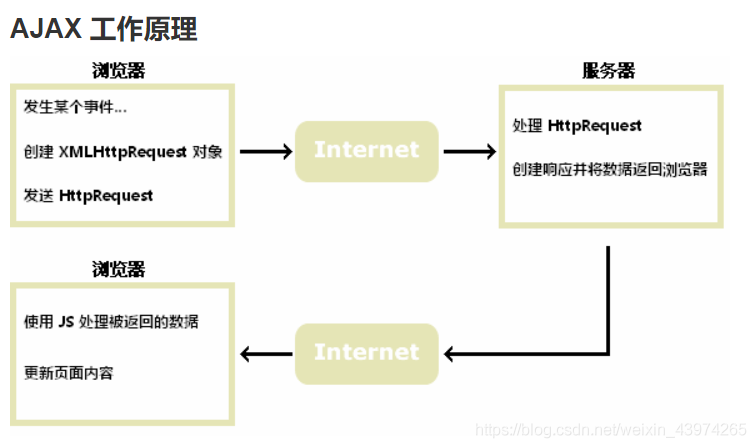
Basic use
function loadData() {
let xhr;
if (window.XMLHttpRequest) {
xhr = new XMLHttpRequest();
} else {
xhr = new ActiveXObject("Microsoft.XMLHTTP");
}
xhr.onreadystatechange = function () {
if (xhr.readyState === 4 && xhr.status === 200) {
console.log(xhr.responseText);
}
}
xhr.open("GET","http://127.0.0.1:3001/users",true);
xhr.send();
}
3. Explain the code above
3.1 Create an XML HttpRequest object
All modern browsers (IE7 plus, Firefox, Chrome, Safari, and Opera) have built-in XMLHttpRequest objects. The syntax for creating XMLHttpRequest objects: let xhr s new XMLHttpRequest();
Older versions of Internet Explorer (IE5 and IE6) use ActiveX objects: let xhr s newXObject ("Microsoft.XMLHTTP");
So to deal with all modern browsers, including IE5 and IE6, you should check that the browser supports XMLHttpRequest objects. I f so, create an XMLHttpRequest object. If not, create ActiveXObject:
let xhr;
if (window.XMLHttpRequest) {
xhr = new XMLHttpRequest();
} else {
xhr = new ActiveXObject("Microsoft.XMLHTTP");
}
3.2 Send a request to the server
xhr.open("GET","http://127.0.0.1:3001/users",true);
xhr.send();
(1) The open (method, url, async) method specifies the type of request, the URL, and whether the request is processed asynchronously.
- method: The type of request; GET or POST
- url: The location on the server to access
- async:true (asynchronous) or false (sync)
(2) Send (string) sends the request to the server
- Parameter string: Only for POST requests
3.3 Receive a response from the server
For a response from the server, use the responseText or responseXML properties of the XMLHttpRequest object.
- ResponseText: Gets response data in the form of strings
- Response XML: Get response data in XML form
3.4 Onreadystatechange event
When a request is sent to the server, we need to perform some response-based tasks. T he onreadystatechange event is triggered whenever readyState changes. The readyState property contains status information for XMLHttpRequest.
(1) onreadystatechange: This function is called whenever the readyState property changes.
(2) ReadyState: The status of XMLHttpRequest is present. Changes from 0 to 4.
- 0: The request is not initialized
- 1: The server connection has been established
- 2: The request has been received
- 3: The request is in process
- 4: The request is complete and the response is ready
(3)status
- 200: “OK”
- 404: Page not found
(4) In the onreadystatechange event, we specify the tasks that the server performs when it is ready to be processed. When readyState is equal to 4 and has a status of 200, the response is ready.
Note: The onreadystatechange event is triggered 4 times (0 - 4) for each change in readyState: 0-1, 1-2, 2-3, 3-4.
xhr.onreadystatechange = function () {
if (xhr.readyState === 4 && xhr.status === 200) {
console.log(xhr.responseText);
}
}
4. Other ways
//第一个参数是请求路径,第二个参数是一个函数,当拿到数据后调用该函数
function get(url,callback) {
let xhr = new XMLHttpRequest();
//当请求加载成功之后要调用该函数
xhr.onload = function() {
callback(xhr.responseText);
}
xhr.open('get',url)
xhr.send();
}
get('http://localhost:3001/users',function (data) {
console.log(data);
});
4.1 Extension
We can rewrite the code above to support Promise so that we can make chain calls
function get(url) {
return new Promise(function (resolve, reject) {
let xhr = new XMLHttpRequest();
xhr.onload = function () {
//使用JSON.parse()将拿到的数据转成JS对象
resolve(JSON.parse(xhr.responseText));
}
xhr.open('get', url)
xhr.send();
})
}
Chain calls:
let data = {};
get('http://localhost:3001/users')
.then(function (userData) {
data.user = userData;
return get('http://localhost:3001/jobs')
})
.then(function (jobsData) {
data.jobs = jobsData;
console.log(data);
})