ASP.NET Web Pages Helper
May 12, 2021 ASP.NET
Table of contents
ASP.NET Web Pages - Helper
Web Helpers greatly simplify Web development and common programming tasks.
ASP.NET helper
ASP.NET helper is a component that can be accessed through a few simple lines of Razor code.
You can build your own helper using the Razor syntax stored in a .cshtml file, or you can use the built-in ASP.NET helper.
In the next sections of this tutorial, you'll learn how to use the Razor Helper.
Here's a short description of some useful Razor helpers:
WebGrid Helper
The WebGrid Helper simplifies the way data is displayed:
- Automatically create an HTML table to display the data
- Different formatting options are supported
- Support for data pedding (first, next, previous, last)
- Supports sorting by clicking on the list title
Chart helper
The Chart Helper displays different types of chart images with multiple formatting options and labels.
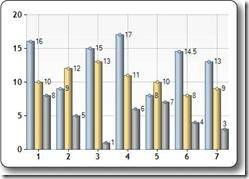
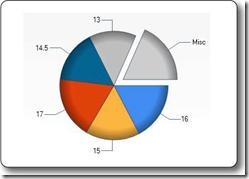
The Chart Helper displays data sources that can be arrays, databases, or files.
Tip: The chart helper can create standard charts that include area charts, bar charts, bar charts, line charts, and pie charts, as well as more specialized charts (such as stock charts).
WebMail Helper
The WebMail Helper provides the ability to send e-mail using SMTP (Simple Mail Transfer Protocol Simple Messaging Protocol).
The premise of using the WebMail helper is to support e-mail.
WebImage Helper
The WebImage Helper provides the ability to manage images in Web pages.
Keywords: flip, rotate, zoom, watermark.
Third-party helper
With Razor, you can use built-in or third-party helpers to simplify the use of e-mail, databases, multimedia, social networking, and many other issues, such as navigation and network security.
Install the helper
WebMatrix already includes some helpers, and you can install others manually.
In w3cschool.cn's WebPages Helper Reference Manual, you can see a handy reference manual that includes built-in helpers and other helpers that can be manually installed attached to the ASP.NET Web Helpers Library toolkit.
If you created a Web site in WebMatrix, follow these steps to install the helper:
- In WebMatrix, open the Site workspace.
- Click Web Pages Administration.
- Sign in to Web Pages Administration with a password.
- Use the Search Area to search for helpers.
- Click Install to install the helper you need.
If you're using Web Pages Administration for the first time, you'll be prompted to create a password. )
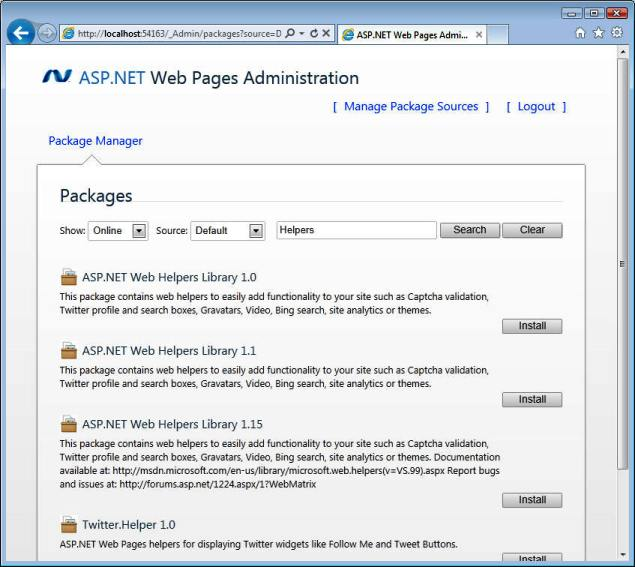
These are ASP.NET the helper, which can make your programming process easier by using it.