Apache Maven Engineering Template
May 26, 2021 Maven
Table of contents
Maven - Engineering template
Maven uses the Archetype concept to provide users with a number of different types of engineering templates (614). Maven uses the following commands to help users quickly create java projects.
mvn archetype:generateWhat is a prototype?
The prototype is a Maven plug-in that is tasked with creating a project structure based on a template. We'll create a simple java application using the quickstart prototype plug-in.
Use a project template
Let's open the command console and jump to C: The MVN directory and execute the following mvn command
C:\MVN>mvn archetype:generate Maven will start processing and ask to select the desired prototype
INFO] Scanning for projects...
[INFO] Searching repository for plugin with prefix: 'archetype'.
[INFO] -------------------------------------------------------------------
[INFO] Building Maven Default Project
[INFO]task-segment: [archetype:generate] (aggregator-style)
[INFO] -------------------------------------------------------------------
[INFO] Preparing archetype:generate
...
600: remote -> org.trailsframework:trails-archetype (-)
601: remote -> org.trailsframework:trails-secure-archetype (-)
602: remote -> org.tynamo:tynamo-archetype (-)
603: remote -> org.wicketstuff.scala:wicket-scala-archetype (-)
604: remote -> org.wicketstuff.scala:wicketstuff-scala-archetype
Basic setup for a project that combines Scala and Wicket,
depending on the Wicket-Scala project.
Includes an example Specs test.)
605: remote -> org.wikbook:wikbook.archetype (-)
606: remote -> org.xaloon.archetype:xaloon-archetype-wicket-jpa-glassfish (-)
607: remote -> org.xaloon.archetype:xaloon-archetype-wicket-jpa-spring (-)
608: remote -> org.xwiki.commons:xwiki-commons-component-archetype
(Make it easy to create a maven project for creating XWiki Components.)
609: remote -> org.xwiki.rendering:xwiki-rendering-archetype-macro
(Make it easy to create a maven project for creating XWiki Rendering Macros.)
610: remote -> org.zkoss:zk-archetype-component (The ZK Component archetype)
611: remote -> org.zkoss:zk-archetype-webapp (The ZK wepapp archetype)
612: remote -> ru.circumflex:circumflex-archetype (-)
613: remote -> se.vgregion.javg.maven.archetypes:javg-minimal-archetype (-)
614: remote -> sk.seges.sesam:sesam-annotation-archetype (-)
Choose a number or apply filter
(format: [groupId:]artifactId, case sensitive contains): 203:Press Enter to select the default option (203: maven-archetype-quickstart)
Maven will ask for the version of the prototype
Choose org.apache.maven.archetypes:maven-archetype-quickstart version:
1: 1.0-alpha-1
2: 1.0-alpha-2
3: 1.0-alpha-3
4: 1.0-alpha-4
5: 1.0
6: 1.1
Choose a number: 6:Press Enter to select the default option (6:maven-archetype-quickstart:1.1)
Maven will ask for details of the project. E nter the details of the project as required. I f you want to use the default, press Enter directly. You can also enter your own values.
Define value for property 'groupId': : com.companyname.insurance
Define value for property 'artifactId': : health
Define value for property 'version': 1.0-SNAPSHOT:
Define value for property 'package': com.companyname.insurance:Maven will ask for confirmation of the details of the project. Press enter or press Y
Confirm properties configuration:
groupId: com.companyname.insurance
artifactId: health
version: 1.0-SNAPSHOT
package: com.companyname.insurance
Y:Maven will now begin to create the engineering structure, which appears as follows:
[INFO] -----------------------------------------------------------------------
[INFO] Using following parameters for creating project
from Old (1.x) Archetype: maven-archetype-quickstart:1.1
[INFO] -----------------------------------------------------------------------
[INFO] Parameter: groupId, Value: com.companyname.insurance
[INFO] Parameter: packageName, Value: com.companyname.insurance
[INFO] Parameter: package, Value: com.companyname.insurance
[INFO] Parameter: artifactId, Value: health
[INFO] Parameter: basedir, Value: C:\MVN
[INFO] Parameter: version, Value: 1.0-SNAPSHOT
[INFO] project created from Old (1.x) Archetype in dir: C:\MVN\health
[INFO] -----------------------------------------------------------------------
[INFO] BUILD SUCCESSFUL
[INFO] -----------------------------------------------------------------------
[INFO] Total time: 4 minutes 12 seconds
[INFO] Finished at: Fri Jul 13 11:10:12 IST 2012
[INFO] Final Memory: 20M/90M
[INFO] -----------------------------------------------------------------------The project that was created
Now go to C: M VN directory. Y ou'll see a java application project called health, just like the artifactId name you created when the project was created. Maven will create a project with a standard directory layout, as follows:
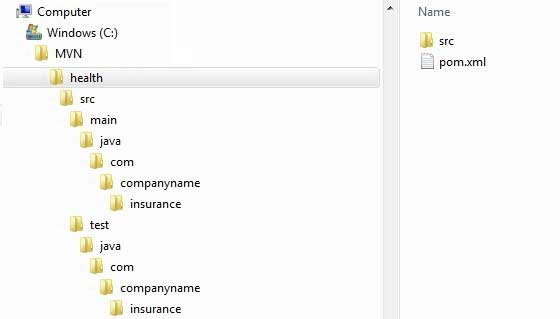
Create a POM .xml
Maven generates a POM file for the .xml, as listed below:
<project xmlns="http://maven.apache.org/POM/4.0.0"
xmlns:xsi="http://www.w3.org/2001/XMLSchema-instance"
xsi:schemaLocation="http://maven.apache.org/POM/4.0.0
http://maven.apache.org/xsd/maven-4.0.0.xsd">
<modelVersion>4.0.0</modelVersion>
<groupId>com.companyname.insurance</groupId>
<artifactId>health</artifactId>
<version>1.0-SNAPSHOT</version>
<packaging>jar</packaging>
<name>health</name>
<url>http://maven.apache.org</url>
<properties>
<project.build.sourceEncoding>UTF-8</project.build.sourceEncoding>
</properties>
<dependencies>
<dependency>
<groupId>junit</groupId>
<artifactId>junit</artifactId>
<version>3.8.1</version>
<scope>test</scope>
</dependency>
</dependencies>
</project>Create an app .java
Maven generates an example of a java source file, and the projected app .java as follows:
Path: C: > MVN > health > src > main > java > com > companyname > insurance > App.java
package com.companyname.insurance;
/**
* Hello world!
*
*/
public class App
{
public static void main( String[] args )
{
System.out.println( "Hello World!" );
}
}Create an appTest .java
Maven generates an example of a java source file, and the project's AppTest .java as follows:
The path is: C: > MVN > health > src > test > java > com > companyname > insurance > AppTest.java
package com.companyname.insurance;
import junit.framework.Test;
import junit.framework.TestCase;
import junit.framework.TestSuite;
/**
* Unit test for simple App.
*/
public class AppTest
extends TestCase
{
/**
* Create the test case
*
* @param testName name of the test case
*/
public AppTest( String testName )
{
super( testName );
}
/**
* @return the suite of tests being tested
*/
public static Test suite()
{
return new TestSuite( AppTest.class );
}
/**
* Rigourous Test :-)
*/
public void testApp()
{
assertTrue( true );
}
} That's it. N ow you can see the power of Maven. You can create any type of project with maven simple commands, and you can start your development.