An example of a DevTools plug-in for the Chrome development tool
May 26, 2021 Chrome A guide to developing tools
Table of contents
DevTools plug-in instance
There are many DevTools plug-ins available or under development. T his section shows a small section. A ll plug-ins listed here can be installed from the Chrome Web Store. And they're all open source, so you can use them as an inspiration to develop your own plug-ins.
AngularJS Batarang
AngularJS Batarang is a Swiss Army knife in the AngularJS framework that provides panel model detection, analysis of dependencies, plug-in and performance, and other functions.
For more information:
- Install from Chrome Web Stroe
- The source code on Github
- The REDAME file in Github provides a good overview
CoffeeScript Console
If you use CoffeeScript, you may be interested in CoffeeScript Console. A s its name implies, this extension provides a console window that lets you run The CoffeeScript code in the context of the current window. [ coffeescript .jpg] (images/ref_coffeescript .jpg)
For more information:
- Install from the Chrome Web Store
- The source code on Github
- Screenshot of Jonathan Snook
Ember Inspector
Ember Inspector helps debug Ember .js applications, making it easy to examine controllers, insight models and their properties, layers, and more.
For more information:
- Install from Chrome Web Stroe
- The source code on Github
- For more information, see Screenshot
Grunt DevTools
Grunt DevTools provides a graphical user interface to trigger Grunt tasks: run tests, build steps, or start a test server without leaving DevTools.
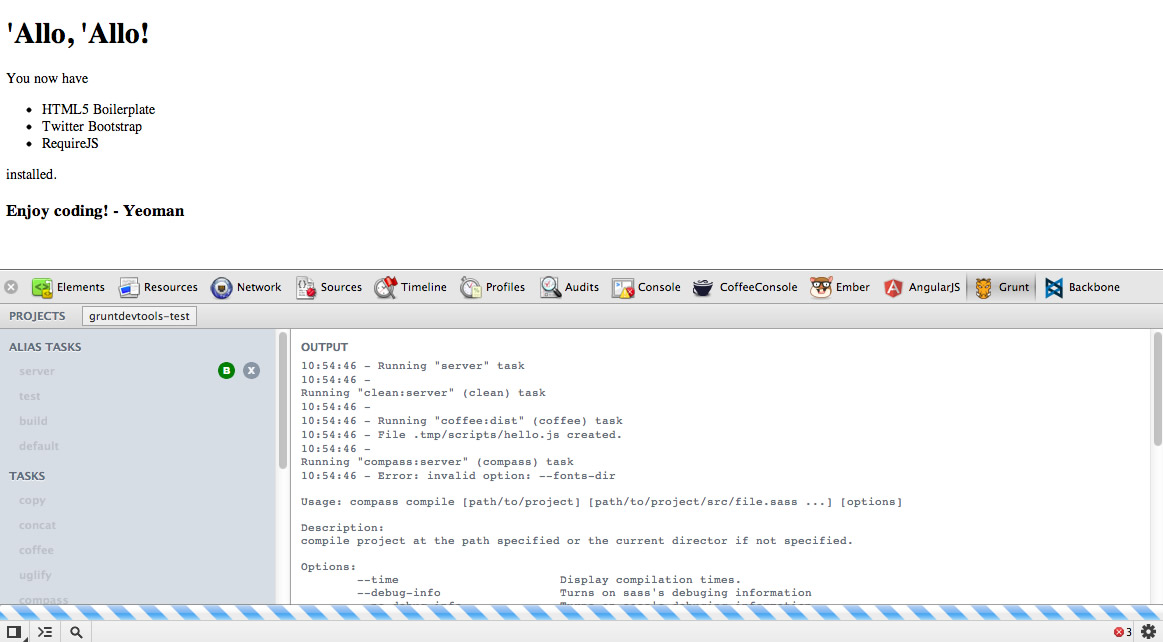 For more information:
For more information:
KnockoutJS Context Debugger
This extension can help you debug KnockoutJS applications, and by excluding the data below, the selected DOM nodes are displayed in the sidebar of the element panel.
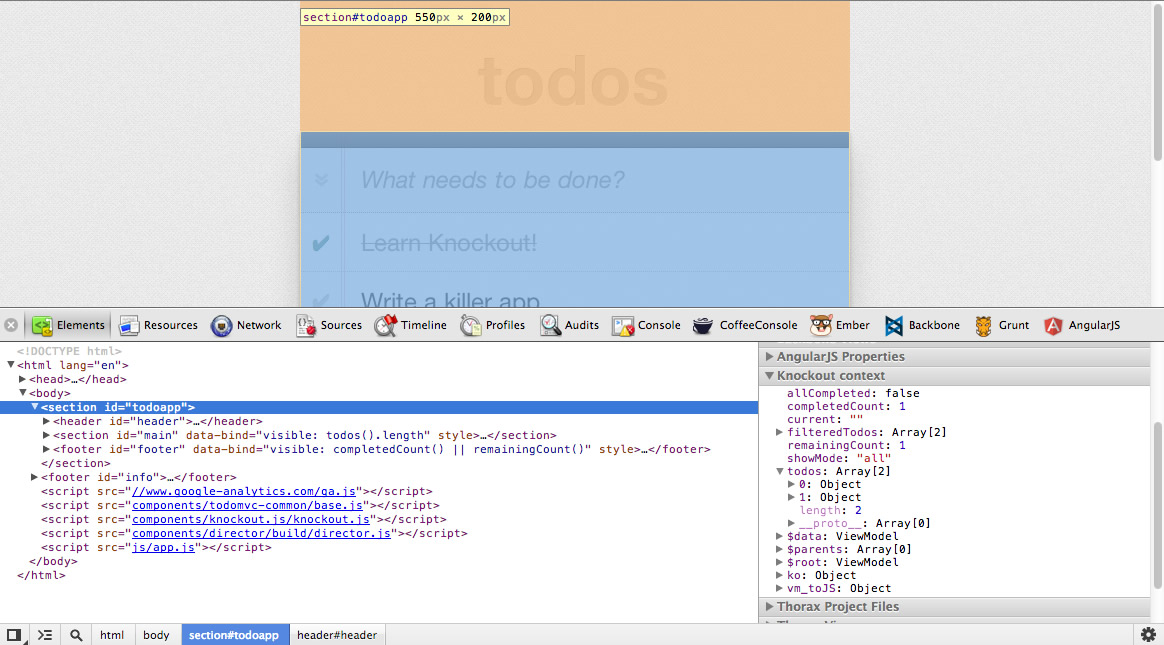
For more information:
Rails Panel
Rails Panel has added a new tab that displays back-end information about requests to Rails. This panel provides insight into view rendering, DB, total requests, and more.
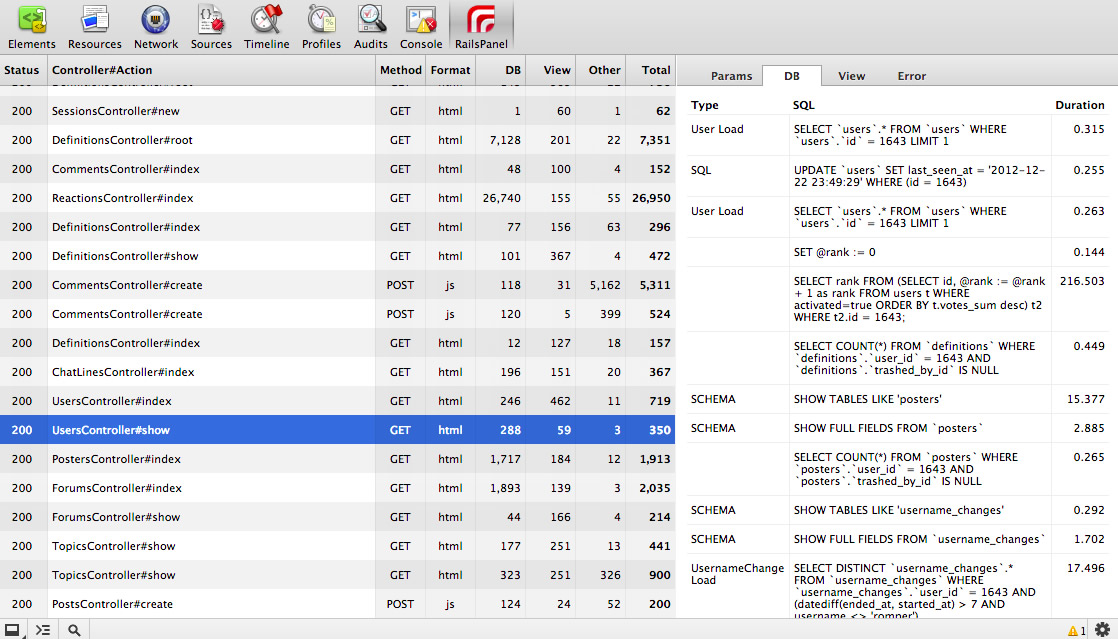
For more information:
- Install from Chrome Web Stroe
- The source code on Github
- Information about setting up and using Rails Panel can be found in the README file