A good helper for beginners of programming languages, a visual programming tool that supports 7 languages such as python and Java
Jun 01, 2021 Article blog
Table of contents
For students who are new to programming, there is a big difficulty, that is, they can not understand what each piece of code means, what functions can be achieved. U nderstanding the key to the ability to execute each piece of code should be a concern for students learning programming languages. This article brings you an artifact that makes it easy for beginners to understand the functional processes of each piece of code implementation.
What exactly is the process of implementing a sorting, backtracking, recursive algorithm? Why do some test cases always get through?
Writing it manually step by step is obviously cumbersome, or with the help of
IDE
output the results of each step as a debug log to the console to see what's going on at each step.
I've seen the news that
VS Code
is ready to add the visual debugging process, which I'm looking forward to, but it's not available yet.
python Tutor
Python Tutor
is an online visualization tool for code execution processes.
def listSum(numbers):
if not numbers:
return 0
else:
(f,rest) = numbers
return f * listSum(rest)
myList = (1,(2,(3, None)))
total = listSum(myList)
You can glue this code to
python Tutor
edit box by clicking OnVisualize Execution to execute your code dynamically and show you how each step is performed in real time.
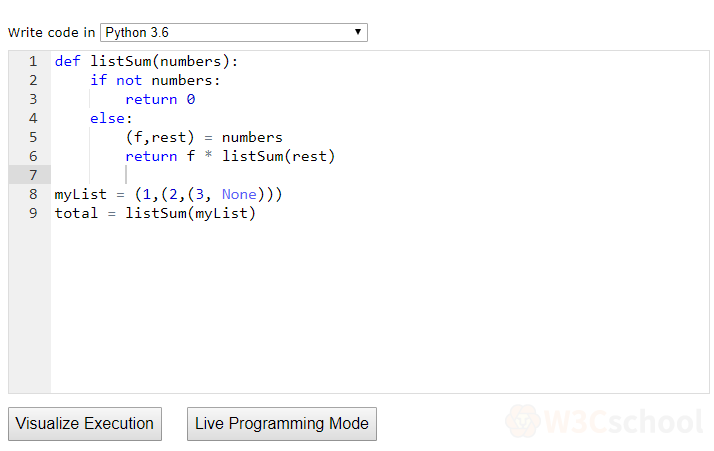
The effect of the change is shown below (implement the process picture over, excerpt a few of them):
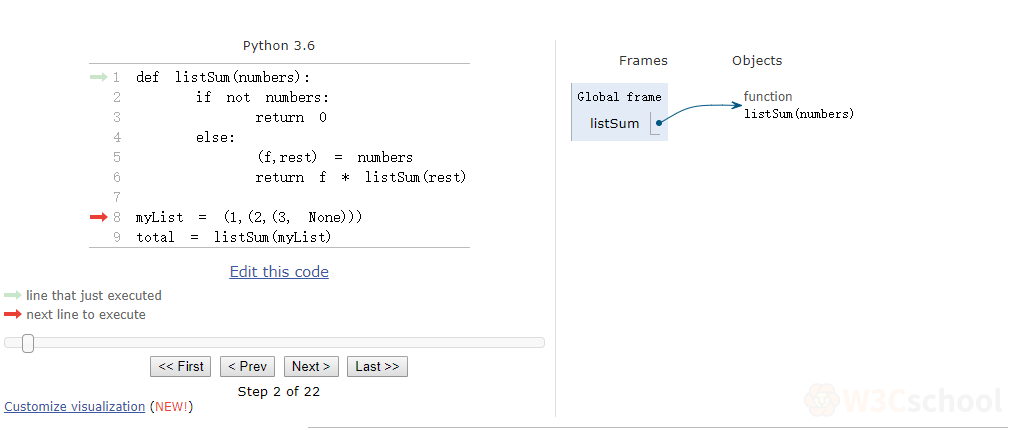
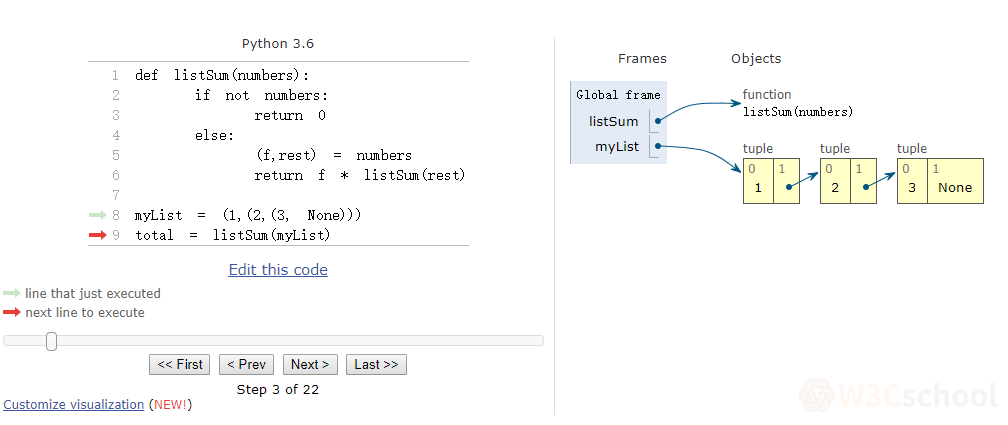
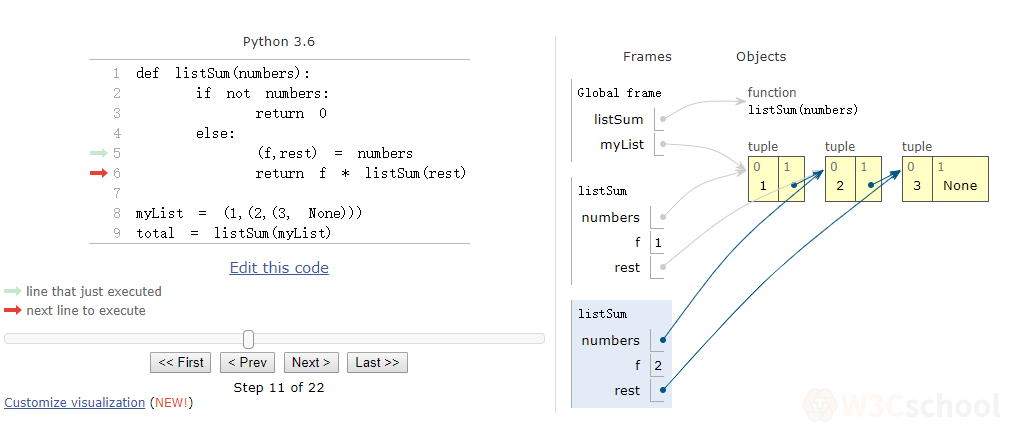
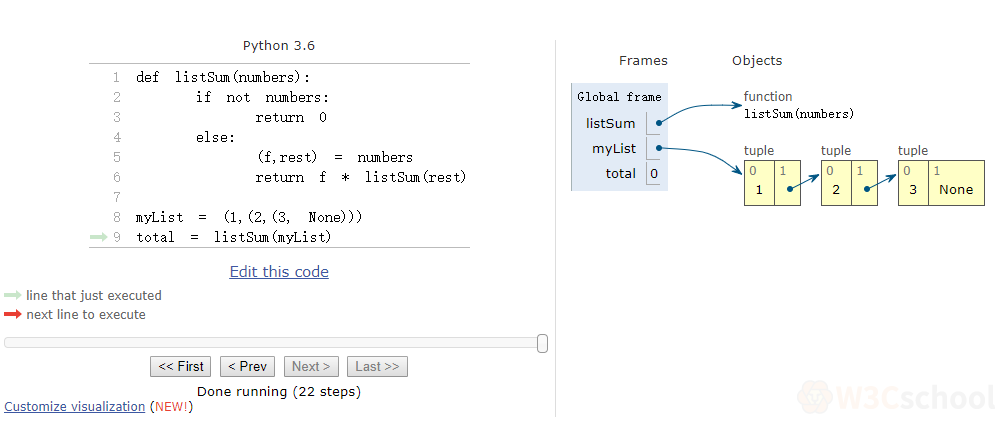
The process of changing the number of programs is presented to you alive, and it's clear enough.
python tutor I more as a program to appear self-explanatory errors, run once on the site, perform process comparison, find the cause of the error, fast and accurate.
The tool is then named
Python Tutor
but it supports more than
Python
It currently supports the following programming languages:
- Python
- Java
- C
- C++
- JavaScript
- TypeScript
- Ruby
Among them, the more comprehensive support is
Python
for
Python
it
Python 3.6
Python 2.7
Python with Anaconda
Python is a programming language that relies heavily on third-party packages, so toolkits such as
numpy
pandas
pprint
are often used in development.
The default
Python 3.6
and
Python 2.7
have only some standard libraries and no third-party packages.
So, if you use a third-party toolkit in your code snippet, you can choose
Python with Anaconda
because
Anaconda
installs commonly used toolkits by default.
However, using
Python with Anaconda
is slower.
Personally, this tool is more suitable for programming beginners, such as students facing school recruitment, this tool is very helpful for familiar with programming, can speed up your learning efficiency, improve the understanding of programming language.
Finally, recommend the above 7 programming language tutorials, interested students can take a look at:
- Python tutorial: https://www.w3cschool.cn/python/
- Python Micro Class: https://www.w3cschool.cn/minicourse/play/python3course
- Java tutorial: https://www.w3cschool.cn/java/
- Java Microsyscope: https://www.w3cschool.cn/minicourse/play/javaminicourse
- C tutorial: https://www.w3cschool.cn/c/
- C?tutorial: https://www.w3cschool.cn/cpp/
- C?micro-class: https://www.w3cschool.cn/minicourse/play/cppminicourse
- JavaScript tutorial: https://www.w3cschool.cn/javascript/
- JavaScript Microsyscope: https://www.w3cschool.cn/minicourse/play/jscourse
- TypeScript tutorial: https://www.w3cschool.cn/typescript/
- TypeScript micro-class: https://www.w3cschool.cn/minicourse/play/tsminicourse
- Ruby tutorial: https://www.w3cschool.cn/ruby/
- Ruby micro-class: https://www.w3cschool.cn/minicourse/play/rubycourse