A complete summary of java array operation application knowledge
May 10, 2021 Java
Table of contents
2. The characteristics of the array
3. The correct use of the array
6. The three ways and differences in creating arrays
10.. The replication of the array
Arrays are a very useful and commonly used data type that exists in every program language, and arrays in java are the simplest composite data types, and most of the whites who have just learned java arrays hear the saying that java is a pure object-oriented language, and its array is also an object. S o a lot of people use arrays in the same way as an object, and then you'll find out how "unnatural" it is to use arrays as a class in terms of implementation. Here's a full look at the arrays in java.

What is an array
The characteristics of the array
2. Arrays can only hold specific types. A rrays can hold native data types, but collections cannot. Collections do not handle objects by specific type, they treat all objects by Object type, and the collection contains references to objects rather than objects themselves.
3. Collection classes can only save references to objects. A rrays can be created between saving native data types directly or saving references to objects. Wrapper Class can be used in collections, such as Integer, Double, and so on, to save native data type values.
int a = 10;
Integer integer = new Integer(a);
int b = integer.intValue();
System.out.println(a = b);
The correct use of the array
The format of the array
The name of the element type, the array name, the new element type, the number of elements or the length of the array;
int[] arr = new int[5];
arr[0] = 1;
arr[1] = 2;
The name of the element type, the array name, the new element type, the element, the ,......;
int[] arr = new int[]{3,5,1,7};
int[] arr = {3,5,1,7};
Declare array variables
int [] arr
String[] aArray = new String[5];
String[] bArray = {"a","b","c", "d", "e"};
String[] cArray = new String[]{"a","b","c","d","e"};
The three ways and differences in creating arrays
public static void main(String[] args) {
// 1.方式一 声明 分配空间并赋值
int[] arr1 = {1,2,3};
// 2.方式二 显示初始化
int[] arr2;
arr2 = new int[]{1,2,3};
// 3.方式三 显示初始化()
int[] arr3;
arr3 = new int[3];
}
int[] arr1;
arr1 = {1,2,3};//错误写法 编译不同过
int[] arr2; 和 int[] arr3;
arr2 = new int[]{1,2,3};<span style="font-family: Arial, Helvetica, sans-serif;">arr3 = new int[3];</span>
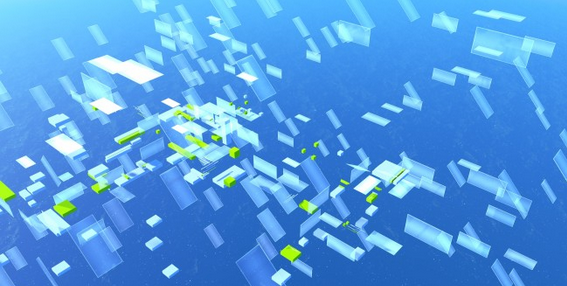
Array initialization
int[]arr = { 1, 2, 3, 4, 5 };
int[] arr2 = new int[] { 1, 2, 3, 4, 5 };
int[] arr3=new int[3];
arr3[0]=1;
arr3[1]=5;
arr3[2]=6;
int[] arr;
arr={1,2,3,4,5};At this point, the initialization array must be declared, created, and initialized in one statement, resulting in syntax errors.
So you can only write as follows:
int[] arr={1,2,3,4,5};
java.util.Arrays
import java.util.Arrays;
/**
* 数组综合测试
*
* @author leizhimin 2009-7-28 12:35:41
*/
public class TestArrays {
public static void main(String[] args) {
int[] i = new int[10];
//填充数组
Arrays.fill(i, 2);
//遍历数组
for (int x : i) {
System.out.print(x + " ");
}
//toString()数组
System.out.println("\n" + Arrays.toString(i));
//复制数组
int[] b = new int[12];
System.arraycopy(i, 0, b, 2, 5);
System.out.println(Arrays.toString(b));
//一维数组的比较
int[] c = new int[3];
int[] d = new int[3];
Arrays.fill(c, 3);
Arrays.fill(d, 3);
System.out.println(c.equals(d));
System.out.println(Arrays.equals(c, d));
System.out.println("-------------");
int[][] a1 = {{1, 2, 3}, {4, 5, 6}};
int[][] a2 = {{1, 2, 3}, {4, 5, 6}};
System.out.println(a1.equals(a2));
System.out.println(Arrays.equals(a1, a2));
System.out.println(Arrays.deepEquals(a1, a2));
//深度toString()
System.out.println(Arrays.toString(a1));
System.out.println(Arrays.deepToString(a1));
//数组的排序
int[] a3 = {3, 2, 5, 4, 1};
System.out.println(Arrays.toString(a3));
Arrays.sort(a3);
System.out.println(Arrays.toString(a3));
//一维数组数值检索
int index1 = Arrays.binarySearch(a3, 4);
int index2 = Arrays.binarySearch(a3, -12);
int index3 = Arrays.binarySearch(a3, 8);
System.out.println(index1 + " " + index2 + " " + index3);
}
}
2 2 2 2 2 2 2 2 2 2
[2, 2, 2, 2, 2, 2, 2, 2, 2, 2]
[0, 0, 2, 2, 2, 2, 2, 0, 0, 0, 0, 0]
false
true
-------------
false
false
true
[[I@3e25a5, [I@19821f]
[[1, 2, 3], [4, 5, 6]]
[3, 2, 5, 4, 1]
[1, 2, 3, 4, 5]
3 -1 -6
Process finished with exit code 0
The traversal of the array
public static void main(String[] args) {
int[] x = { 1, 2, 3 };
for (int y = 0; y < 3; y++) {
System.out.println(x[y]);
// System.out.println("x["+y+"]="+x[y]); 打印效果 x[0]=1;
} // 那么这就是数组的第一个常见操作.遍历
}
public static void main(String[] args) {
int[] x = { 1, 2, 3 };
for (int y = 0; y < x.length; y++) {
System.out.println(x[y]);
// System.out.println("x["+y+"]="+x[y]); 打印效果 x[0]=1;
} // 那么这就是数组的第一个常见操作.遍历
}

The replication of the array
java.lang.System
public static void arraycopy(Object src,
int srcPos,
Object dest,
int destPos,
int length)
srcPos - the starting position in the source array.
dest - Target array.
destPos - The starting position in the target data.
length - The number of array elements to copy.
Common exceptions to arrays
public static void main(String[] args) {
int[] x = { 1, 2, 3 };
System.out.println(x[3]);
//java.lang.ArrayIndexOutOfBoundsException
}
public static void main(String[] args) {
int[] x = { 1, 2, 3 };
x = null;
System.out.println(x[1]);
// java.lang.NullPointerException
}
When to use arrays: When there are more elements to facilitate the operation of these arrays, will be stored temporarily first, the container used is the array.
The length of the array is fixed.
Common operations of arrays
1, determine the result: return value type int
2, unknown content: to get which array of the maximum value is not determined, is the array is not determined
2, traversing the entire array, so that each element of the array and the variable can be compared.
3. When a variable encounters an element larger than it, let the variable record the value of the element, and when the loop ends, the maximum value is generated
*/
public static int getMax(int[] arr)
{
//定义变量记录较大的值,初始化为数组中的任意一个元素。
int max = arr[0];
for(int x=1; x<arr.length; x++)
{
if(arr[x]>max)
max = arr[x];
}
return max;
}
Sort arrays with direct sorting:
/*
Select the sort.
Compare elements with one corner and other elements.
At the end of the inner loop for the first time, the most value appears at the header position.
*/
public static void selectSort(int[] arr)
{
for(int x=0; x<arr.length-1; x++)
{
for(int y=x+1; y<arr.length; y++)//为什么y的初始化值是 x+1?因为每一次比较,
//都用x角标上的元素和下一个元素进行比较。
{
if(arr[x]>arr[y])
{
int temp = arr[x];
arr[x] = arr[y];
arr[y] = temp;
}
}
}
}
3, bubbling sort
/*
冒泡排序。
比较方式:相邻两个元素进行比较。如果满足条件就进行位置置换。
原理:内循环结束一次,最值出现在尾角标位置。
*/
public static void bubbleSort(int[] arr)
{
for(int x=0; x<arr.length-1; x++)
{
for(int y=0; y<arr.length-x-1; y++)//-x:让每次参与比较的元减。
//-1:避免角标越界。
{
if(arr[y]>arr[y+1])
{
int temp = arr[y];
arr[y] = arr[y+1];
arr[y+1] = temp;
}
}
}
}
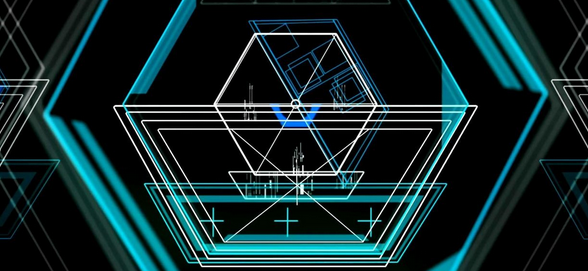
/*
为了提高查找效率,可使用折半查找的方式,注意:这种查找只对有序的数组有效。
这种方式也成为二分查找法。
*/
public static int halfSeach(int[] arr,int key)
{
int min,mid,max;
min = 0;
max = arr.length-1;
mid = (max+min)/2;
while(arr[mid]!=key)
{
if(key>arr[mid])
min = mid + 1;
else if(key<arr[mid])
max = mid - 1;
if(min>max)
return -1;
mid = (max+min)/2;
}
return mid;
}
/*
反转其实就是头角标和尾角标的元素进行位置的置换,
然后在让头角标自增。尾角标自减。
当头角标<尾角标时,可以进行置换的动作。
*/
public static void reverseArray(int[] arr)
{
for(int start=0,end=arr.length-1; start<end; start++,end--)
{
swap(arr,start,end);
}
}
//对数组的元素进行位置的置换。
public static void swap(int[] arr,int a,int b)
{
int temp = arr[a];
arr[a] = arr[b];
arr[b] = temp;
}
type arrayName[ ][ ];
type [ ][ ]arrayName;
Static initialization
int intArray[ ][ ]={{1,2},{2,3},{3,4,5}};
arrayName = new type[arrayLength1][arrayLength2];
int a[ ][ ] = new int[2][3];
arrayName = new type[arrayLength1][ ];
arrayName[0] = new type[arrayLength20];
arrayName[1] = new type[arrayLength21];
…
arrayName[arrayLength1-1] = new type[arrayLength2n];
int a[ ][ ] = new int[2][ ];
a[0] = new int[3];
a[1] = new int[5];
String s[ ][ ] = new String[2][ ];
s[0]= new String[2];//为最高维分配引用空间
s[1]= new String[2]; //为最高维分配引用空间
s[0][0]= new String("Good");// 为每个数组元素单独分配空间
s[0][1]= new String("Luck");// 为每个数组元素单独分配空间
s[1][0]= new String("to");// 为每个数组元素单独分配空间
s[1][1]= new String("You");// 为每个数组元素单独分配空间
For each element in a two-dimensional array, the reference is:
arrayName[index1][index2]
For example:
num[1][0];
public
class MatrixMultiply{
public
static
void main(String args[]){
int i,j,k;
int a[][]=new
int [2][3]; //动态初始化一个二维数组
int b[][]={{1,5,2,8},{5,9,10,-3},{2,7,-5,-18}};//静态初始化
一个二维数组
int c[][]=new
int[2][4]; //动态初始化一个二维数组
for (i=0;i<2;i++)
for (j=0; j<3 ;j++)
a[j]=(i+1)*(j+2);
for (i=0;i<2;i++){
for (j=0;j<4;j++){
c[j]=0;
for(k=0;k<3;k++)
c[j]+=a[k]*b[k][j];
}
}
System.out.println("*******Matrix C********");//打印Matrix C标记
for(i=0;i<2;i++){
for (j=0;j<4;j++)
System.out.println(c[j]+" ");
System.out.println();
}
}
} toArray
Public slt;T?t;T?toArray (T?a) returns an array that contains all elements in this list in the correct order; I f the list can be placed into a specified array, an array of elements placed in the list is returned. Otherwise, a new array is allocated based on the runtime type of the specified array and the size of the list.
If the specified array can hold the list and has room left (that is, more elements of the array than the list), the element in the array immediately following the end of the collection is set to null. This is useful for determining the length of a list, but only if the caller knows that the list does not contain any null elements.
Designated by:
ToArray in the interface Collection
Designated by:
ToArray in the interface List.lt;E.gt
Covered:
ToArray in the class AbstractCollection
Parameters:
a - To store an array of list elements, if it is large enough;
Return:
An array that contains list elements.
Thrown:
ArrayStoreException - If a's runtime type is not a super-type of runtime type for each element in this list.
List list = new ArrayList();
list.add("1");
list.add("2");
final int size = list.size();
String[] arr = (String[])list.toArray(new String[size]);
(2) The array is converted to List.
Call the AsList method of Arrays.
asList
Public statics return a fixed-size list supported by a specified array. ( Changes to the returned list are "straight- to the array.) T ogether with Collection.toArray, this method acts as a bridge between array-based and collection-based APIs. The returned list is serialized and RandomAccess is implemented.
This method also provides a convenient way to create a fixed-length list that is initialized to contain multiple elements:
List stooges = Arrays.asList("Larry", "Moe", "Curly");
Parameters:
a - An array of support lists.
Return:
Specifies a list view of the array.
See also:
Collection.toArray()
Specific usage:
String[] arr = new String[] {"1", "2"};
List list = Arrays.asList(arr);