WordPress reads the settings
May 15, 2021 WordPress
In this chapter, we'll look at Reading Settings in WordPress. /b10> Read the settings to set up content related to the home page. /b11> You can set the number of posts you want to show on your Page.
Here are the steps to access your reading settings:
Step (1) - Click Settings in WordPress to → Reading option.
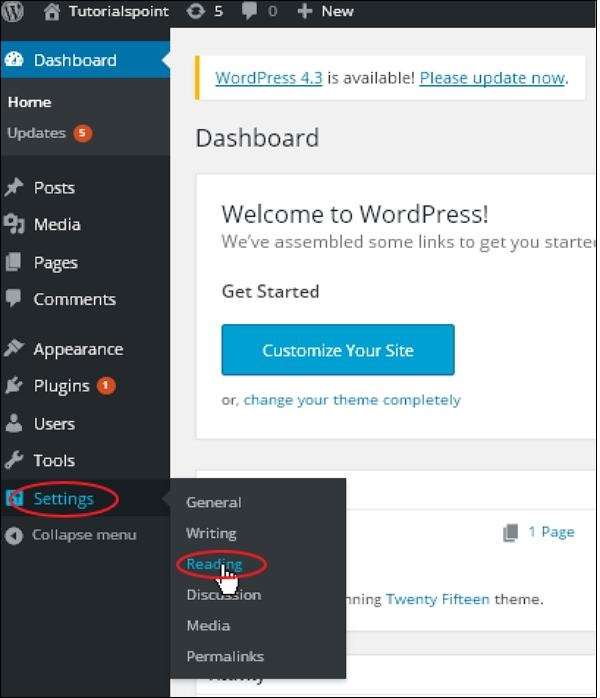
Step (2) - The read settings page is shown below.
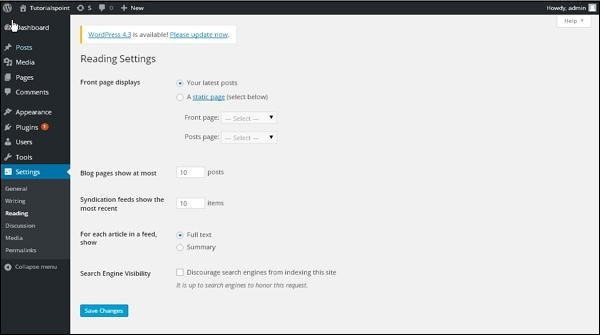
The following is the details of the field that reads the settings.
-
Front page displays ( Home Display) - This section is used to display the home page in any of the following formats:
-
Your latest posts - It shows the latest posts on the front page.
-
A static page - It displays static pages on the home page.
-
Front Page - You can select the actual page to display on the home page from the drop-down list.
-
Posts Page - You can select a page from a drop-down list that contains posts.
-
-
Blog pages show at most (blog pages are displayed at most) - the number of posts to display per page or site. /b10> By default, it is set to 10.
-
Syndication feeds show the most recent - users can see the number of posts when they download a feed on one of the sites. /b10> By default, it is set to 10.
-
For each article in a feed, show - This section is used to display posts by selecting any of the following formats:
-
Full Text - It shows the full article. /b10> It is set to the default.
-
Summary - Displays a summary of the post.
-
-
Search Engine Visibility ( click the check box, prevent search engines from indexing this site and your site will be ignored by search engines.
Step (3) - After filling out all the information, click the Save Changes button to save the reading settings.