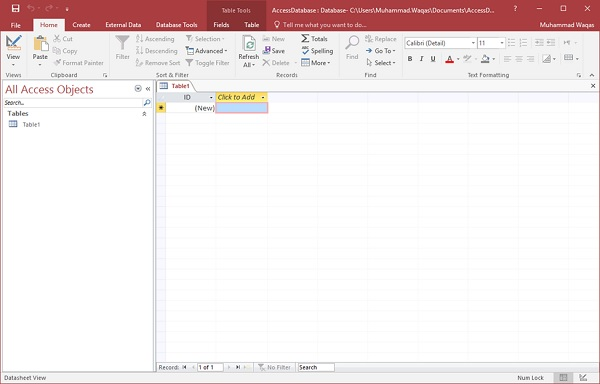MS Access creates the database
May 16, 2021 MS Access
Table of contents
In this chapter, we'll cover the basic process of starting Access and creating a database. This chapter also explains how to use templates to create desktop databases and how to build databases from the beginning.
To create a database from a template, we first need to open MS Access, and you'll see the following screen showing different Access database templates.
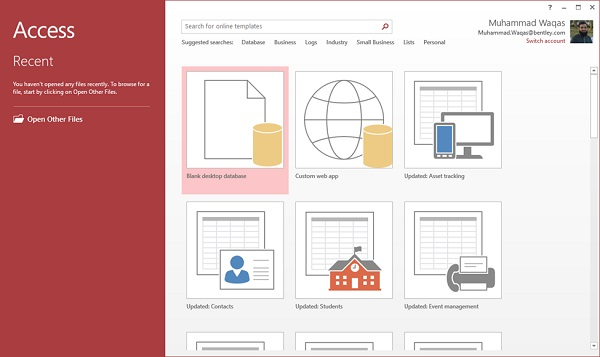
To see all possible databases, you can scroll down or use the search box.
Let's enter the item in the search box and press Enter. You'll see database templates related to project management.
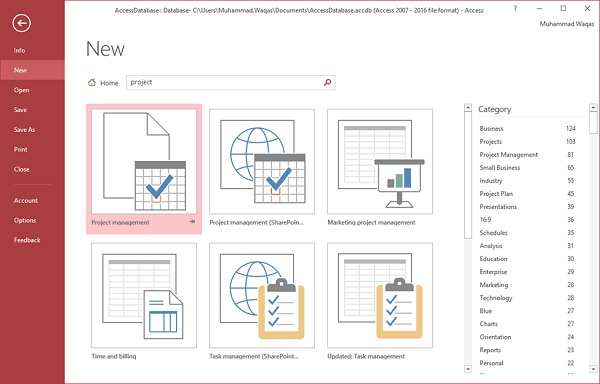
Select the first template. You will see more information about this template.
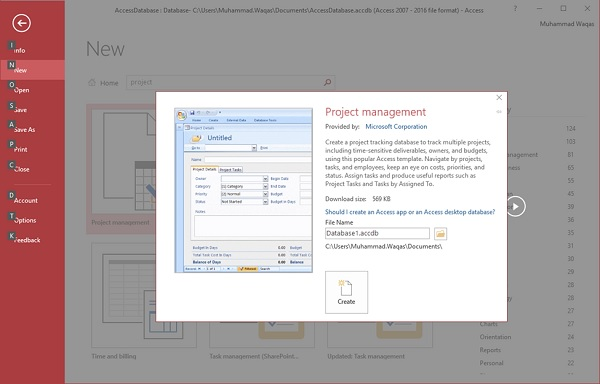
After you select a template that is relevant to your needs, enter a name in the file name field, and if you want, you can specify another location for the file.
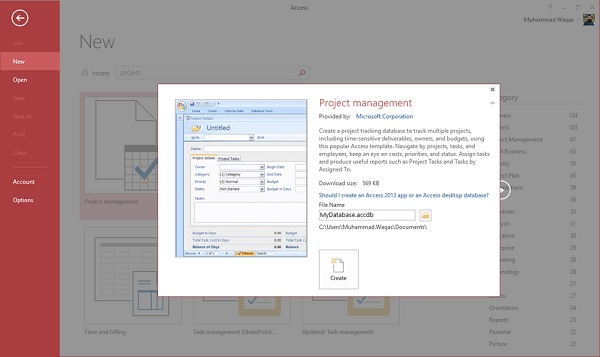
Now, press the create option. Access downloads the database template and opens a new blank database, as shown in the screenshot below.
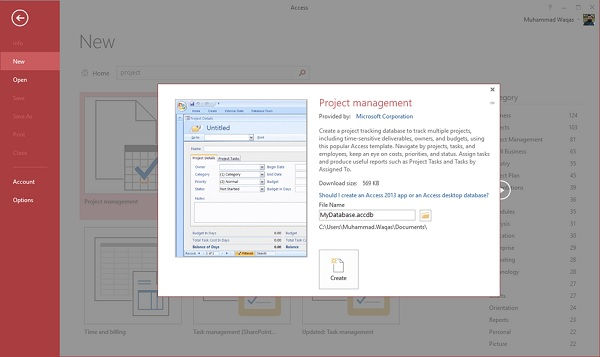
Now, click the navigation pane on the left and you'll see all the other objects that came with this database.
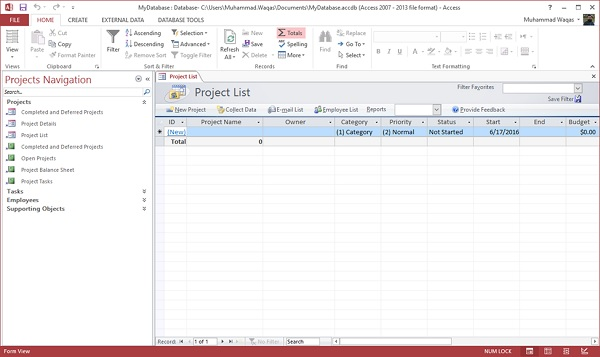
Click the item navigation, and then select the object type in the menu.
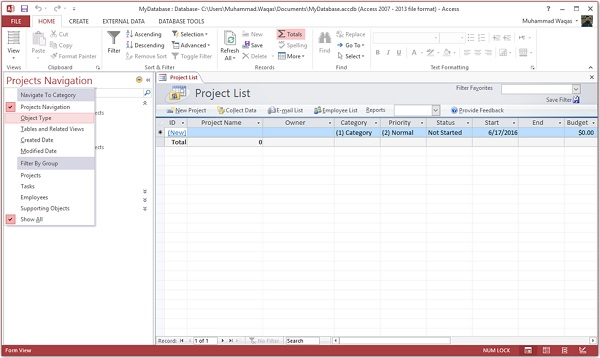
You will now see all object types - tables, queries, and so on.
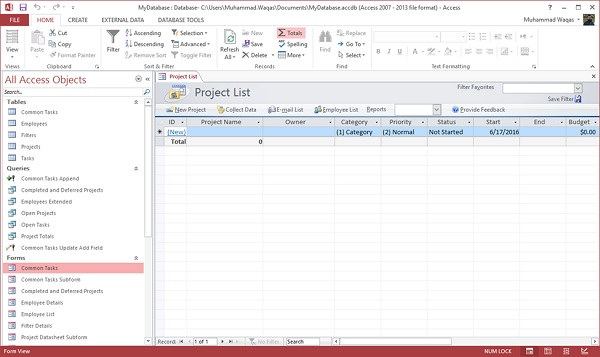
Create a blank database
Sometimes database requirements can be so specific that using and modifying existing templates requires more work than just creating the database from scratch. In this case, we use a blank database.
Step 1 - Now, let's start by opening MS Access.
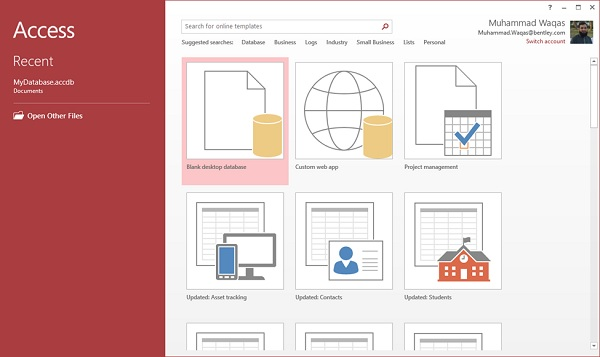
Step 2 - Select a blank desktop database. E nter the name, and then click the Create button.
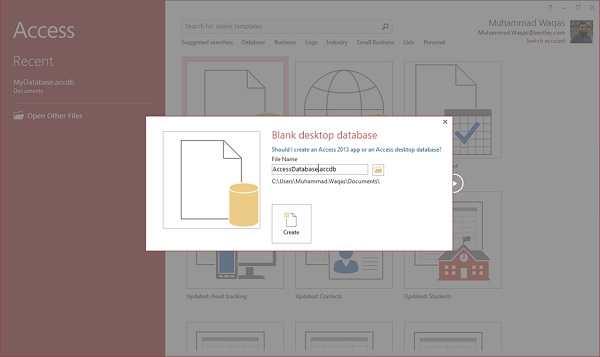
Step 3 - Access will create a new blank database and will open the table completely blank.