jQuery UI download
May 08, 2021 jQuery UI
Table of contents
jQuery UI download
Before you get started with the jQuery UI, you need to download the jQuery UI correctly.
Download a copy of the jQuery UI from the Download Builder page on the jQuery UI website.
Create a custom jQuery UI download
The jQuery UI's Download Builder allows you to select the components you need to download and get a custom version of the library for your project.
Here are three steps needed to create a custom jQuery UI:
Step 1: Select the component you need
The first column on the Download Builder page lists all JavaScript component classifications for the jQuery UI: Core, Interactions, Widgets, and Effects. S ome components in the jQuery UI depend on other components, and when they are selected, others on which they depend are automatically selected. The components you select will be merged into a jQuery UI JavaScript file.
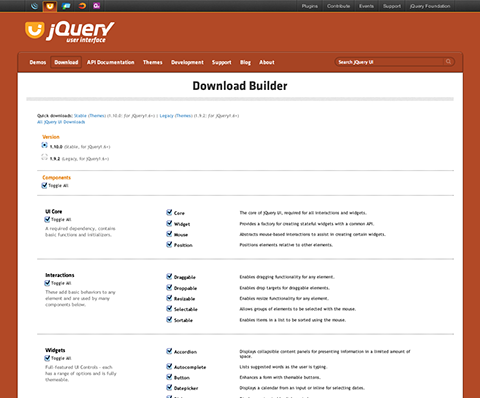
Step 2: Select a theme or customize a theme
On the Download Builder page, you'll see a text box listing a series of pre-designed themes for the jQuery UI widget. You can choose from one of these topics provided, or you can customize a topic using ThemeRoller (see the instructions in the following sections).
Advanced Theme Settings: The Theme section of Download Builder also provides some advanced configuration settings for the topic. I f you plan to use more than one topic on a page, these fields come in use. I f you plan to use only one theme on one page, you can skip these settings.
Step 3: Select the version of the jQuery UI
In The Download Builder, the final step is to select a version number. T his step is important because the version of the jQuery UI is designed with a specific version of jQuery. The current versions are:
- jQuery UI 1.10.2 - Requires jQuery 1.6 and above.
- jQuery UI 1.9.2 - Requires jQuery 1.6 and above.
Click the Download button to download!
Click on the Download button to complete the download. You will get a custom zip file that contains the components you selected.