Introduction to Servlet
May 14, 2021 Servlet
Table of contents
Servlet tutorial
Servlet provides a component-based, platform-independent approach to creating web-based applications that are not limited by the performance of CGI programs.
The servlet has access to all Java APIs, including the JDBC API, which accesses the enterprise database.
This tutorial explains how to use Java Servlet to develop web-based applications.
Who is fit to read this tutorial?
This tutorial is designed for Java programmers. B efore you read this tutorial, you need to understand the Java Servlet framework and its APIs. By the end of this tutorial, you'll find yourself at a moderate level with Java Servlet, and you'll be able to take the next step on your own through deeper learning and practice.
What you need to know before you read this tutorial:
Before you start reading this tutorial, it's a good idea to have a good understanding of the Java programming language. If you have a basic understanding of how web applications and the Internet work, it will help you understand this tutorial.
Servlet-related tutorials
What is a servlet?
Java Servlet is a program that runs on a Web server or application server and is the middle tier between a request from a Web browser or other HTTP client and a database or application on an HTTP server.
With servlets, you can collect user input from web forms, render records from databases or other sources, and create web pages dynamically.
Java Servlets typically have the same effect as programs implemented using CGI (Common Gateway Interface, Public Gateway Interface). However, compared to CGI, Servlet has the following advantages:
- Performance is significantly better.
- The servlet is executed in the address space of the Web server. This makes it unnecessary to create a separate process to handle each client request.
- Servlets are platform-independent because they are written in Java.
- The Java Security Manager on the server enforces a series of restrictions to protect resources on the server computer. Therefore, the servlet is trusted.
- The full functionality of the Java class library is available to servlets. It can interact with applets, databases, or other software through sockets and RMI mechanisms.
Servlet architecture
The following image shows the location of the servlet in the web application.
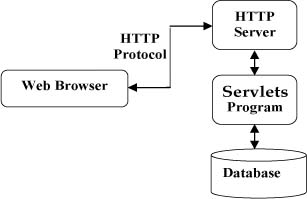
Servlet tasks
Servlet performs the following key tasks:
- Read explicit data sent by the client (browser). This includes HTML forms on Web pages, or forms that can also come from applets or custom HTTP client programs.
- Read implicit HTTP request data sent by the client (browser). This includes cookies, media types, compressed formats that browsers can understand, and so on.
- Process the data and generate results. This process may require accessing the database, performing RMI or CORBA calls, calling Web services, or directly calculating the corresponding response.
- Send explicit data (that is, documents) to the client (browser). The document can be in a variety of formats, including text files (HTML or XML), binary files (GIF images), Excel, and so on.
- Send an implicit HTTP response to the client (browser). This includes telling browsers or other clients what type of document is being returned (such as HTML), setting cookies and cache parameters, and other similar tasks.
Servlet package
Java Servlet is a Java class that runs on a web server with an interpreter that supports the Java Servlet specification.
Servlet can be created using javax.servlet and javax.servlet.http packages, which are standard components of Java Enterprise, an extended version of the Java class library that supports large development projects.
These classes implement the Java Servlet and JSP specifications. At the time of writing, the corresponding versions of the two are Java Servlet 2.5 and JSP 2.1, respectively.
Java Servlet has been created and compiled just like any other Java class. After you install the servlet packages and add them to the Classpath class path on your computer, you can compile the servlet through JDK's Java compiler or any other compiler.
What's next?
Next, this tutorial takes you step by step to set up your servlet environment to get started with subsequent servlet use. S o fasten your seat belt and start your Servlet learning journey with us! I'm sure you'll love this tutorial.