Eclipse creates an XML file
May 24, 2021 Eclipse
Table of contents
Eclipse creates an XML file
Open the new XML file wizard
You can use the new XML file wizard to create an XML file. The wizard opens by:
- Click on the File menu and select New and Other
-
Click the new
 pull-down box ( ) to select Other
pull-down box ( ) to select Other
- Shortcut combination: ctrl and N
In the wizard dialog box, you can do the following:
- Entering XML in the input box displays a wizard for the associated XML
- Select the XML file in the expanded XML category
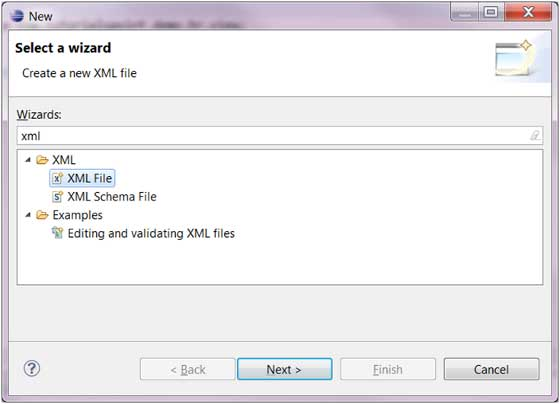
- Click the Next button to enter the new XML file wizard
Attention:
Here's what else we can do in the wizard:
- Click on the File menu and select New and XML File
-
Click the XML File button on the toolbar (
 )
)
Use the new XML file wizard
In the new XML file wizard, we can do the following:
- Enter or select the folder to which the XML file belongs
- Enter the xml file name
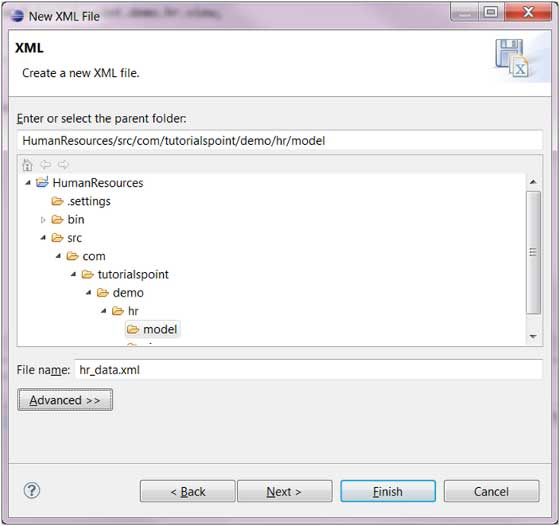
- Click the Next button to configure the DTD, XML Schema's XML pattern description language, or you can click the Finish button directly to complete the creation of the XML file.
View the newly created XML file
In the Package Explorer view we can see the new XML file, and in the XML editor on the right we can modify the new XML file.
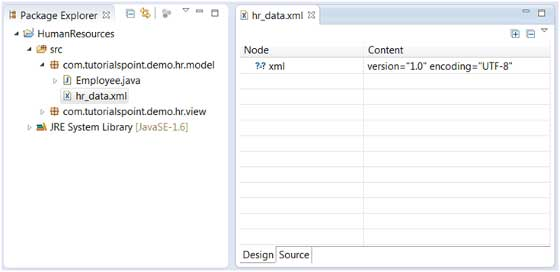
The XML editor can use view mode or source mode to design XML files.