Docker images are used
When the container is run, the image used is automatically downloaded from the docker mirror repository if it does not exist locally, by default from the Docker Hub public mirror source.
Let's learn:
- 1. Manage and use local Docker host mirroring
- 2, create a mirror
A list of mirrors is listed
We can use docker images to list images on the local host.
w3cschool@w3cschool:~$ docker images REPOSITORY TAG IMAGE ID CREATED SIZE ubuntu 14.04 90d5884b1ee0 5 days ago 188 MB php 5.6 f40e9e0f10c8 9 days ago 444.8 MB nginx latest 6f8d099c3adc 12 days ago 182.7 MB mysql 5.6 f2e8d6c772c0 3 weeks ago 324.6 MB httpd latest 02ef73cf1bc0 3 weeks ago 194.4 MB ubuntu 15.10 4e3b13c8a266 4 weeks ago 136.3 MB hello-world latest 690ed74de00f 6 months ago 960 B training/webapp latest 6fae60ef3446 11 months ago 348.8 MB
Description of the options:
-
REPOSTITORY: Represents the warehouse source of the mirror
-
TAG: Mirrored label
-
IMAGE ID: Mirror ID
-
CREATED: Mirror creation time
-
SIZE: Mirror size
The same warehouse source can have multiple TAGs, representing different versions of this warehouse source, such as the ubuntu warehouse source, there are 15.10, 14.04 and other different versions, we use REPOSTITORY:TAG to define different mirrors.
So, if we want to run the container using the ubuntu system image with version 15.10, the command is as follows:
w3cschool@w3cschool:~$ docker run -t -i ubuntu:15.10 /bin/bash root@d77ccb2e5cca:/#
If you want to run the container using the ubuntu system image with version 14.04, the command is as follows:
w3cschool@w3cschool:~$ docker run -t -i ubuntu:14.04 /bin/bash root@39e968165990:/#
If you do not specify a version label for a mirror, for example, if you only use ubuntu, docker will use ubuntu:latest mirror by default.
Get a new image
Docker automatically downloads a nonexistent mirror when we use it on the local host. If we want to download this image in advance, we can download it using the docker pull command.
Cw3cschool@w3cschool:~$ docker pull ubuntu:13.10 13.10: Pulling from library/ubuntu 6599cadaf950: Pull complete 23eda618d451: Pull complete f0be3084efe9: Pull complete 52de432f084b: Pull complete a3ed95caeb02: Pull complete Digest: sha256:15b79a6654811c8d992ebacdfbd5152fcf3d165e374e264076aa435214a947a3 Status: Downloaded newer image for ubuntu:13.10
Once the download is complete, we can run the container directly using this image.
Look for a mirror
We can search for images from the Docker Hub website at: https://hub.docker.com/We can also use the docker search command to search for images. F or example, we need a image of httpd as our web service. We can search for httpd using the docker search command to find the right image for us.
w3cschool@w3cschool:~$ docker search httpd
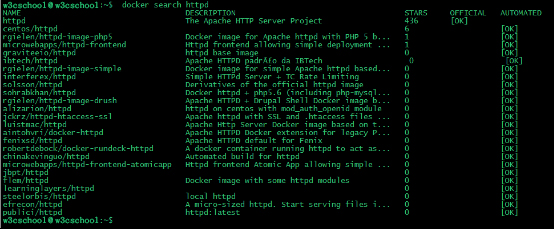
NAME: The name of the mirror warehouse source
DESCRIPTION: Description of the mirror
OFFICIAL: Whether docker is officially released
Drag the mirror
We decided to use the official version of httpd in the image above and use the command docker pull to download the image.
w3cschool@w3cschool:~$ docker pull httpd Using default tag: latest latest: Pulling from library/httpd 8b87079b7a06: Pulling fs layer a3ed95caeb02: Download complete 0d62ec9c6a76: Download complete a329d50397b9: Download complete ea7c1f032b5c: Waiting be44112b72c7: Waiting
Once the download is complete, we can use this image.
w3cschool@w3cschool:~$ docker run httpd
Create a mirror
When the image we downloaded from the docker mirror repository doesn't meet our needs, we can make changes to the mirror in two ways.
- 1, update the mirror from the container you have created, and submit the mirror
- 2. Use the Dockerfile directive to create a new image
Update the mirror
Before we can update the mirror, we need to use the mirror to create a container.w3cschool@w3cschool:~$ docker run -t -i ubuntu:15.10 /bin/bash root@e218edb10161:/#Update within a running container using the apt-get update command.
After the operation is complete, enter the exit command to exit the container.
The container with ID e218edb10161 at this time is changed according to our needs. We can submit a copy of the container by commanding docker commit.
w3cschool@w3cschool:~$ docker commit -m="has update" -a="youj" e218edb10161 w3cschool/ubuntu:v2 sha256:70bf1840fd7c0d2d8ef0a42a817eb29f854c1af8f7c59fc03ac7bdee9545aff8
Description of each parameter:
-
-m: The description information submitted
-
-a: Specify the mirror author
-
e218edb10161: Container ID
-
w3cschool/ubuntu:v2: Specify the name of the target image to be created
We can use the docker images command to view our new image w3cschool/ubuntu:v2:
w3cschool@w3cschool:~$ docker images REPOSITORY TAG IMAGE ID CREATED SIZE w3cschool/ubuntu v2 70bf1840fd7c 15 seconds ago 158.5 MB ubuntu 14.04 90d5884b1ee0 5 days ago 188 MB php 5.6 f40e9e0f10c8 9 days ago 444.8 MB nginx latest 6f8d099c3adc 12 days ago 182.7 MB mysql 5.6 f2e8d6c772c0 3 weeks ago 324.6 MB httpd latest 02ef73cf1bc0 3 weeks ago 194.4 MB ubuntu 15.10 4e3b13c8a266 4 weeks ago 136.3 MB hello-world latest 690ed74de00f 6 months ago 960 B training/webapp latest 6fae60ef3446 12 months ago 348.8 MB
Start a container with our new mirror w3cschool/ubuntu
w3cschool@w3cschool:~$ docker run -t -i w3cschool/ubuntu:v2 /bin/bash root@1a9fbdeb5da3:/#
Build a mirror
We use the command docker build to create a new image from scratch. To do this, we need to create a Dockerfile file with a set of instructions to tell Docker how to build our image.
w3cschool@w3cschool:~$ cat Dockerfile FROM centos:6.7 MAINTAINER Fisher "[email protected]" RUN /bin/echo 'root:123456' |chpasswd RUN useradd youj RUN /bin/echo 'youj:123456' |chpasswd RUN /bin/echo -e "LANG=\"en_US.UTF-8\"" > /etc/default/local EXPOSE 22 EXPOSE 80 CMD /usr/sbin/sshd -D
Each instruction creates a new layer on the mirror, and the prefix for each instruction must be capital.
The first FROM, which specifies which mirror source to use
The RUN instruction tells docker to execute the command inside the mirror and install what...
We then use the Dockerfile file to build a mirror using the docker build command.
w3cschool@w3cschool:~$ docker build -t youj/centos:6.7 . Sending build context to Docker daemon 17.92 kB Step 1 : FROM centos:6.7 ---> d95b5ca17cc3 Step 2 : MAINTAINER Fisher "[email protected]" ---> Using cache ---> 0c92299c6f03 Step 3 : RUN /bin/echo 'root:123456' |chpasswd ---> Using cache ---> 0397ce2fbd0a Step 4 : RUN useradd youj ......
Description of the parameters:
-
-t: Specifies the name of the target image to create
-
. :D directory where the dockfile file is located, you can specify the absolute path of Dockerfile
Images created using docker images are already present in the list, with a mirror ID of 860c279d2fec
w3cschool@w3cschool:~$ docker images REPOSITORY TAG IMAGE ID CREATED SIZE youj/centos 6.7 860c279d2fec About a minute ago 190.6 MB w3cschool/ubuntu v2 70bf1840fd7c 17 hours ago 158.5 MB ubuntu 14.04 90d5884b1ee0 6 days ago 188 MB php 5.6 f40e9e0f10c8 10 days ago 444.8 MB nginx latest 6f8d099c3adc 12 days ago 182.7 MB mysql 5.6 f2e8d6c772c0 3 weeks ago 324.6 MB httpd latest 02ef73cf1bc0 3 weeks ago 194.4 MB ubuntu 15.10 4e3b13c8a266 5 weeks ago 136.3 MB hello-world latest 690ed74de00f 6 months ago 960 B centos 6.7 d95b5ca17cc3 6 months ago 190.6 MB training/webapp latest 6fae60ef3446 12 months ago 348.8 MB
We can use the new image to create the container
w3cschool@w3cschool:~$ docker run -t -i youj/centos:6.7 /bin/bash [root@41c28d18b5fb /]# id youj uid=500(youj) gid=500(youj) groups=500(youj)
See from above that the new image already contains the user youj we created
Set the mirror label
We can use the docker tag command to add a new label to the image.
w3cschool@w3cschool:~$ docker tag 860c279d2fec youj/centos:dev
Docker tag mirror ID, here is 860c279d2fec, user name, mirror source name (repository name), and new tag name (tag).
Using the docker images command, you can see that the image with an ID of 860c279d2fec has one more label.
w3cschool@w3cschool:~$ docker images REPOSITORY TAG IMAGE ID CREATED SIZE youj/centos 6.7 860c279d2fec 5 hours ago 190.6 MB youj/centos dev 860c279d2fec 5 hours ago 190.6 MB w3cschool/ubuntu v2 70bf1840fd7c 22 hours ago 158.5 MB ubuntu 14.04 90d5884b1ee0 6 days ago 188 MB php 5.6 f40e9e0f10c8 10 days ago 444.8 MB nginx latest 6f8d099c3adc 13 days ago 182.7 MB mysql 5.6 f2e8d6c772c0 3 weeks ago 324.6 MB httpd latest 02ef73cf1bc0 3 weeks ago 194.4 MB ubuntu 15.10 4e3b13c8a266 5 weeks ago 136.3 MB hello-world latest 690ed74de00f 6 months ago 960 B centos 6.7 d95b5ca17cc3 6 months ago 190.6 MB training/webapp latest 6fae60ef3446 12 months ago 348.8 MB