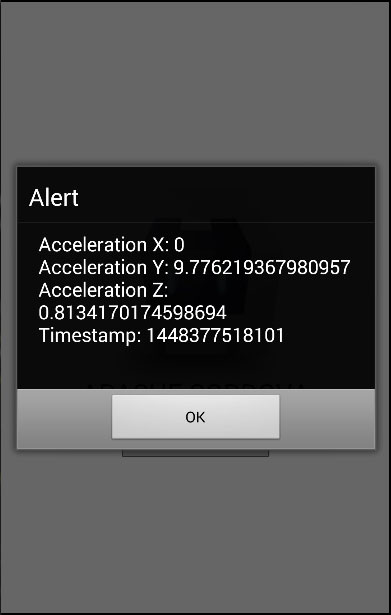Cordova accelerometer
May 21, 2021 Cordova
Table of contents
The plug-in is also known as Device Motion. /b10> It is used to track device motion in 3D.
Step 1 - Install the accelerometer plug-in
We will install this plug-in using cordova-CLI. /b10> Type the following code into the command prompt window.
C:\Users\username\Desktop\CordovaProject>cordova plugin add cordova-plugin-device-motion
Step 2 - Add a button
The next thing we need to do is .html buttons to the index file. /b10> One is used to get the current acceleration, and the other monitors acceleration changes.
<button id = "getAcceleration">GET ACCELERATION</button> <button id = "watchAcceleration">WATCH ACCELERATION</button>
Step 3 - Add an event listener
Let's add the button's event listener .js onDeviceReady function in index.
document.getElementById("getAcceleration").addEventListener("click", getAcceleration);
document.getElementById("watchAcceleration").addEventListener("click", watchAcceleration);
Step 4 - Create a function
We'll create two functions. /b10> The first will be used to get the current acceleration, the second will observe the acceleration, and will be notified every three seconds. /b11> We've also added clearWatch wrapped by the setTimeout function to stop watching acceleration after a specified time range. /b12> The frequency parameter is used to trigger a callback function every three seconds.
function getAcceleration(){
navigator.accelerometer.getCurrentAcceleration(accelerometerSuccess, accelerometerError);
function accelerometerSuccess(acceleration) {
alert('Acceleration X: ' + acceleration.x + '\n' +
'Acceleration Y: ' + acceleration.y + '\n' +
'Acceleration Z: ' + acceleration.z + '\n' +
'Timestamp: ' + acceleration.timestamp + '\n');
};
function accelerometerError() {
alert('onError!');
};
}
function watchAcceleration(){
var accelerometerOptions = {
frequency: 3000
}
var watchID = navigator.accelerometer.watchAcceleration(accelerometerSuccess, accelerometerError, accelerometerOptions);
function accelerometerSuccess(acceleration) {
alert('Acceleration X: ' + acceleration.x + '\n' +
'Acceleration Y: ' + acceleration.y + '\n' +
'Acceleration Z: ' + acceleration.z + '\n' +
'Timestamp: ' + acceleration.timestamp + '\n');
setTimeout(function() {
navigator.accelerometer.clearWatch(watchID);
}, 10000);
};
function accelerometerError() {
alert('onError!');
};
}
Now, if we press the GET ACCELERATION button, we will get the current acceleration value. /b10> If we press WATCH ATS, the alarm will be triggered every three seconds. /b20> After the third warning is displayed, the clearWatch function is called and we don't receive any more alerts because we set the timeout to 10000 milliseconds.