Atom JS code snippets are supplemented
May 24, 2021 Atom
Table of contents
JS code snippets are complete
Off-topic
This plug-in is more heavyweight, with familiar with writing native JS to improve the efficiency of a lot. Also, support for JS also includes nodejs snippet.
javascript-snippets
Plug-in author: zenorocha
Github address: Https://github.com/zenorocha/atom-javascript-snippets
Rich JS snippet is built in. And also very good understanding and memory, play a lot of hands.
Installation
- Search for the installation in the Settings Center
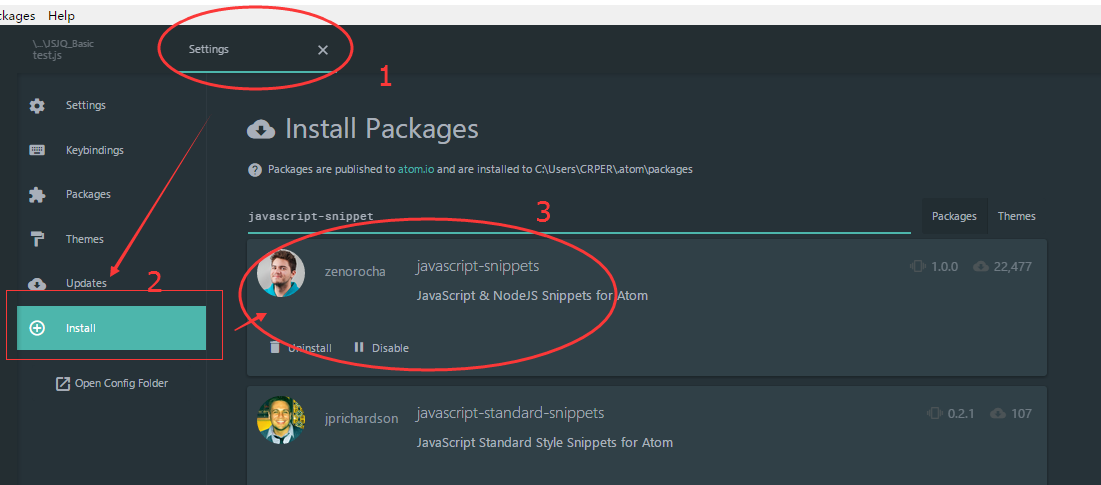
Code snippets (Tab or Enter supplement)
Console command
(cd) console.dir - This command can traverse the contents of an object
console.dir(${1:obj});(ce) console.error - Print out the message with an error icon
console.error(${1:obj});The "cl" console .log - print out the information
console.log(${1:obj});(cw) console.warn - Print information with a warning icon
console.warn(${1:obj});DOM - Document object model
addEventListener - Event Listener
${1:document}.addEventListener('${2:event}', function(e) {
${0:// body...}
});AppendChild - Add child elements
${1:document}.appendChild(${2:elem});RemoveChild - Remove child elements
${1:document}.removeChild(${2:elem});CreateElement - Create elements
${1:document}.createElement(${2:elem});CreateDocumentFragment - Create a document fragmentation node
${1:document}.createDocumentFragment(${2:elem});ClassList.add - Cold property, in order to solve className can not solve the appearance, not used
${1:document}.classList.add('${2:class}');classList.toggle - i.e. above
${1:document}.classList.toggle('${2:class}');classList.remove - i.e. above
${1:document}.classList.remove('${2:class}');getElementById - Get element ID
${1:document}.getElementById('${2:id}');getElementsByClassName - Get element class name (return value is array)
${1:document}.getElementsByClassName('${2:class}');getElementsByTagName - Get label collection (return value is a nodeList, non-array)
${1:document}.getElementsByTagName('${2:tag}');getAttribute - Get property values
${1:document}.getAttribute('${2:attr}');setAttribute - Set property values
${1:document}.setAttribute('${2:attr}', ${3:value});removeAttribute - Remove property values
${1:document}.removeAttribute('${2:attr}');innerHTML - Block insertion html structure
${1:document}.innerHTML = '${2:elem}';textContent - plain text, naked innerHTML
${1:document}.textContent = '${2:content}';
querySelector - HTML5 new property, get selector, similar to
$(‘div#name’)
${1:document}.querySelector('${2:selector}');QuerySelectorAll - I.e., multiple selectors are supported, but this one returns a nodeList
${1:document}.querySelectorAll('${2:selector}');Loop
forEach - the method used to traverse an array or object
${1:myArray}.forEach(function(${2:elem}) {
${0:// body...}
});for in - the method used to traverse the object
for (${1:prop} in ${2:obj}) {
if (${2:obj}.hasOwnProperty(${1:prop})) {
${0:// body...}
}
}Function
function - function declaration
function ${1:methodName} (${2:arguments}) {
${0:// body...}
}the anonymous function -- anonymous function
function(${1:arguments}) {
${0:// body...}
}prototype - prototype
${1:ClassName}.prototype.${2:methodName} = function(${3:arguments}) {
${0:// body...}
}(iife) immediately-invoked function expression - function expression
(function(window, document, undefined) {
${0:// body...}
})(window, document);Call function call - callback function
${1:methodName}.call(${2:context}, ${3:arguments})the function of the function - callback function
${1:methodName}.apply(${2:context}, [${3:arguments}])function as a property of an object - function declaration
${1:functionName}: function(${2:arguments}) {
${3:// body...}
}Timer
SetInterval - Methods that are constantly called based on the setup time
setInterval(function() {
${0:// body...}
}, ${1:delay});SetTimeout - I.m., the difference is that execution is generally not repeated
setTimeout(function() {
${0:// body...}
}, ${1:delay});NodeJS
[ase] assert.equal
assert.equal(${1:actual}, ${2:expected});[asd] assert.deepEqual
assert.deepEqual(${1:actual}, ${2:expected});[asn] assert.notEqual
assert.notEqual(${1:actual}, ${2:expected});[me] module.exports
module.exports = ${1:name};[pe] process.exit
process.exit(${1:code});the request module
require('${1:module}');Bdd
[desc] describe
describe('${1:description}', function() {
${0:// body...}
});[ita] it asynchronous
it('${1:description}', function(done) {
${0:// body...}
});[its] it synchronous
it('${1:description}', function() {
${0:// body...}
});[itp] it pending
it('${1:description}');Misc
The use strict - JS syntax uses strict mode
'use strict';(al) alert - e-window
alert('${1:msg}');(pm) prompt - prompt to play the window
prompt('${1:msg}');